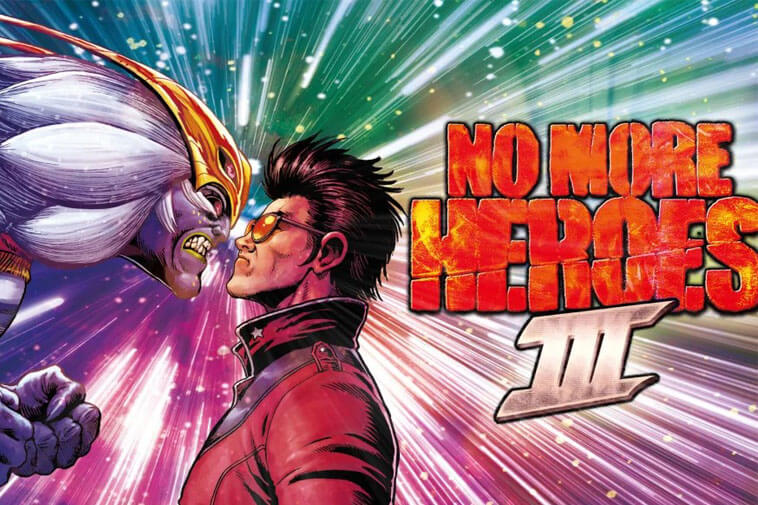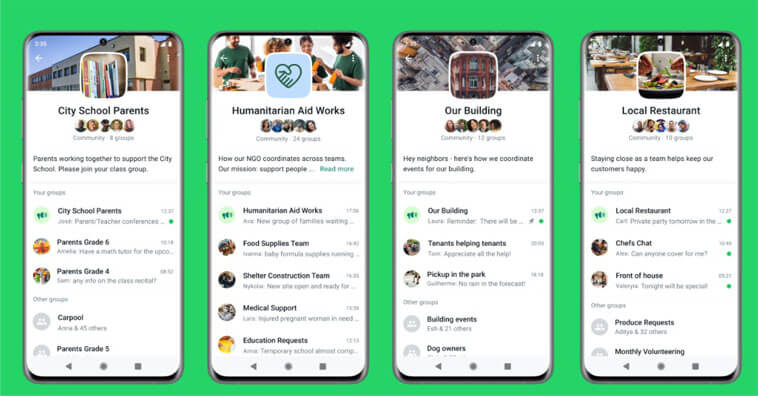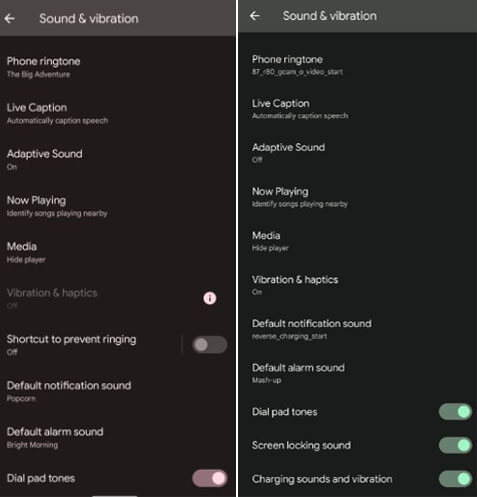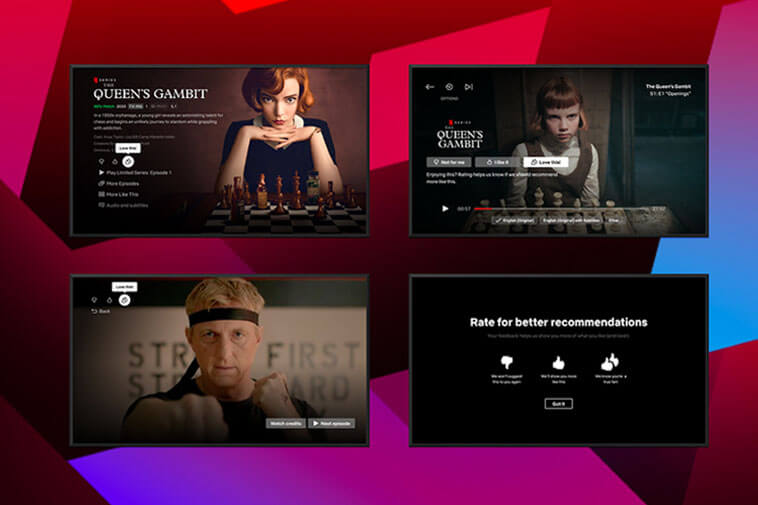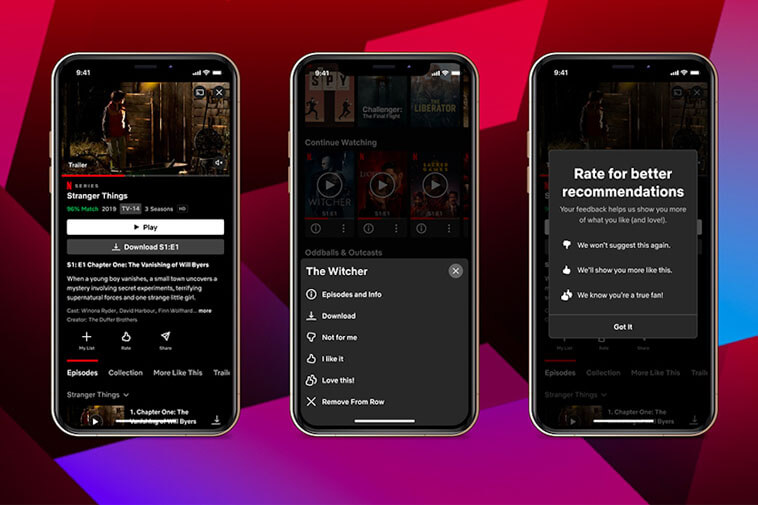Here, I will explain how to screen record on iPhone 12, 12 pro, and 12 pro max to make screen recording videos for your YouTube channel or for any other purposes.
Screen recording feature helps you to make video tutorials or you can even screen record of any problem you are facing on your iPhone 12 and show that recorded video to the technician.
Fortunately, all iPhone with iOS 11 and later versions have in-built screen recorder and hence you don’t need to rely on any third party screen recording software or apps.
If you don’t find screen recording option in the control center of your iPhone 12 then you need to add it manually.
No worries, here I will explain everything you need to know when it comes to record screen on iPhone 12 and its succeeding models.
So,
Where is Screen Record on iPhone 12?
In iPhone 12, 12 pro, and 12 pro max, screen recording option will be found in the control center. Swipe down from the top to access the screen recorder in control center. Recording will start in 3 seconds if you click on the Screen Recorder icon.
All of your screen captures will be stored to the Photos app, where you may freely modify and share them. You can incorporate the audio from your iPhone as well as your own narrative in your screen recordings.
Now, let’s discuss how to start recording everything that appears on your iPhone 12 screen quickly and easily with this comprehensive guide.
How to Add Screen Record to Your iPhone 12?
In order to make it easier to access the controls when recording your screen on iPhone 12, you must first add the screen record option to your Control Center. Here’s how to add screen recording option in the control center of your iPhone 12 –
1. Open the Settings app on your iPhone 12.
2. Next, select Control Center.
3. Select Screen Recording option.
4. Next to it, tap the Plus (green Plus) symbol.
Now, the feature to record your screen will be accessible in your Control Center.
Note: In the “Included Controls” option, you may change your control centre by adding or removing features. Remove items with the red subtraction button or add items with the green adding button.
How to Record Your Screen on iPhone 12?
Once you’ve added the screen recording option to your Control Center, capturing your screen on iPhone 12 is easy.
Check out below steps to learn how to screen record on iPhone 12 pro –
1. From the upper-right corner of the screen, scroll down.
2. Select the Screen Record option.
3. Wait for the recording to start for 3 seconds.
4. Everything that appears on your screen will now be recorded until you press stop.
5. To stop screen recording, tap the red status bar at the upper left of your screen.
6. Press the Stop button.
Quick tip: Your screen recorder will only capture the audio from your iPhone by default. If you wish to narrate your screen recording, hold down the record button while pressing and holding your finger on it. You’ll be given the choice to switch on your microphone.
How to Locate and Modify your iPhone Screen Recording?
The newly created recording is now added to the Camera Roll. Launch the Photos app and look for the most recent video to find it.
You may share or modify it just like any other photo or video from here.
You might want to edit the beginning or conclusion of your video if you’re a perfectionist. You can crop the clip and save it as a new clip; this will not damage the unedited version, but it will provide you with an edited one to share.
1. Open the Photos app and locate the video.
2. Select Edit.
3. Tap and drag the arrow at the beginning of the video to the right at the bottom of the screen. It’ll turn into a yellow frame.
4. Adjust the frame’s size to cut the video down to the parts you wish to keep. You can play the edit at any moment to make sure you like it.
5. Select Done, then Save as New Clip.
What Are the Restrictions on Screen Recording?
Everything can’t be recorded on your iPhone 12. The main issue is that online streaming apps like Disney+, Netflix, and Amazon Prime Video don’t allow this.
Since pirating shows you’re watching would be possible otherwise, it would be against their terms and conditions policy.
But, for the most part, you may capture anything on your iPhone 12, including social media videos, game clips and more.
Quick Tip: Because phone calls and notifications are recorded, you may want to use DND mode anytime you record a screen.
FAQs on iPhone Screen Recording
Why can’t I Find the Screen Recording on my iPhone? You must ensure that Screen Recording is turned on on your iPhone. You may enable it by going to Settings > Control Center > Customize Controls > Screen Recording.
Can I Screen Record on iPhone XS Max? On the iPhone XS Max, you can capture your screen. Slide down the control centre from the top right side of the screen. After that, click the screen recording button and wait for three seconds for the recording to begin.
How Long can you Record Screen on iPhone? You can record as much as you want for as long as you want. The only constraint is how much free space there is on your device. You should be aware that your video recording may stop in the middle of a long session at any time.
Where did Screen Record go on iPhone? All of your screen captures will be stored to the Photos app, where you may freely modify and share them. You can incorporate the audio from your iPhone as well as your own narrative in your screen recordings.
Final Words
So, this was all about how to screen record on iPhone 12, pro and pro max. If you are new to this, follow the above article to help you understand the entire screen recording process on iPhone without any trouble.