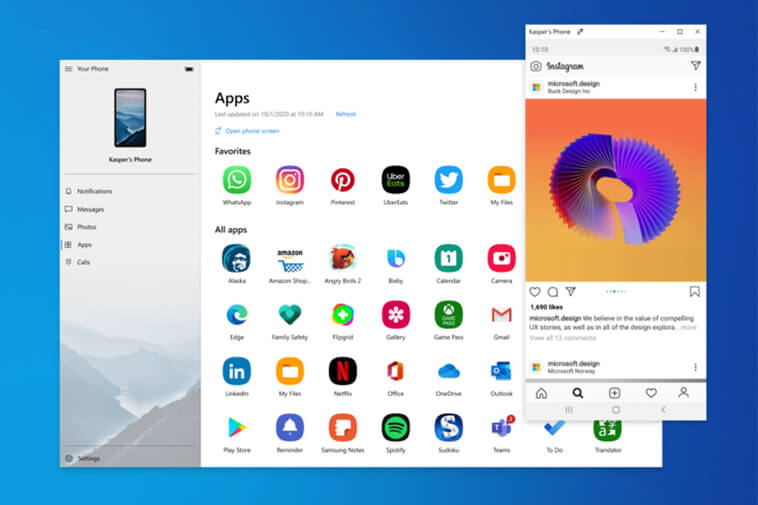On Thursday, Microsoft announced that it is redesigning and rebranding its Your Phone application. If you want to download it on your Windows PC, you will find it under another name, Phone Link.
Even though the new branding is more sensible than the old brand name, Your Phone Moniker, which is quite non-descriptive, there is still some confusion as the app has a different name in its Android version.
If you are searching for the Your Phone App on your Android device, you will get the app in the name Link to Windows in the Play Store. The name is the same as the built-in features of Samsung on its latest Galaxy devices.
Isn’t it good if Microsoft makes one uniform name for the app on PC and the Play Store? It might require another rebranding of the application, or it can select one word across the board. Not only that but also the new phone Link app on your Windows PC has a newly designed interface. It has got one new tab for navigation. There are now upfront notifications for getting good visibility. The application also keeps messages, calls, apps, and photos in the new navigation bar present at the top. Its color matches Windows 11 design scheme, with all-new illustrations, new icons, and controls.
Moreover, in the next update of Windows 11, you can set up Phone Link by scanning the QR code.