The secure.therapservices.net is a Therap login portal allowing users to access their account on desktop or mobile device. Here, I will show you how to sign in to your Therap account step-by-step.
Therapservices offers person-centered solutions for billing, planning, reporting, coordination, revenue and workflows management that can be implemented in any organisation.
Therap, reliable documentation and information management system is perfect for individuals, families, HCBS/LTSS providers, states & counties, education, and Case Management Organizations.
Therap’s configurable system is designed to help improve and streamline services for users of all sizes, from small agencies to government authorities. Whether you are a family or a small agency, Therap can provide the right solution to suit your requirements.
So, if you are working with an organization that is using solutions provided by Therap, knowing the right Therap secure login steps will help you to access your account effortlessly.
Therap Secure Login Requirements
Below are some basic requirements that you must fulfil in order to get into TheRap portal –
- You need a desktop, mobile, tablet, or a laptop.
- Any web browser that is compatible with the portal.
- You must have the right login credentials.
- You should know an official Therap sign in portal address.
- Access to internet.
Therap Login – Therapservices Login Steps
Follow the below steps to sign in to your Therap account securely –
1. First, visit the official Therap login page at secure.therapservices.net.
2. Next, enter your Login Name, Password, and Provider Code.
3. Click the Login button.
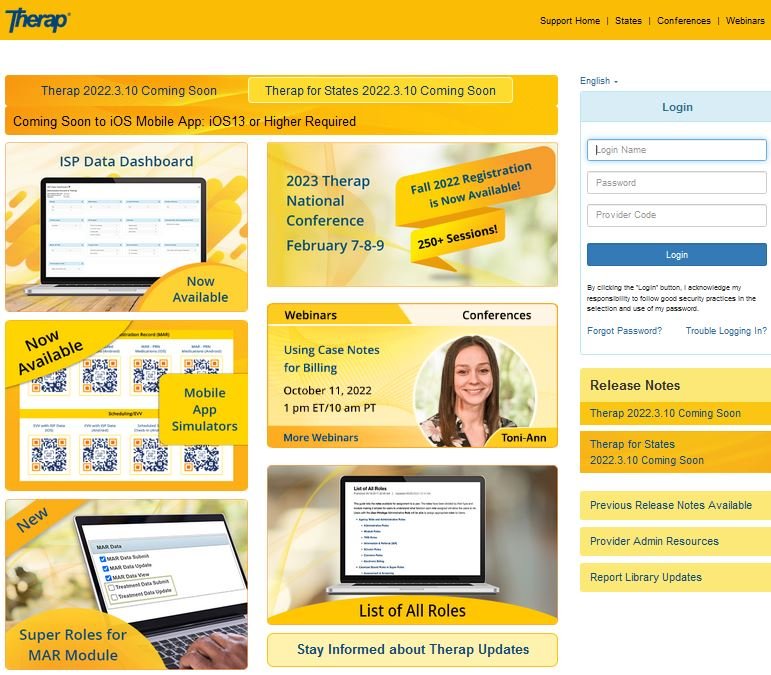
How to Reset your Therap Login Password?
Have you forgotten your Therapservices account password? Follow the below steps to reset it in just few clicks –
1. Go to Therap’s login portal at secure.therapservices.net.
2. Click on Forgot Password? link.
2. Now, enter your Login Name, Provider Code, Email Address.
3. Press the Submit button.
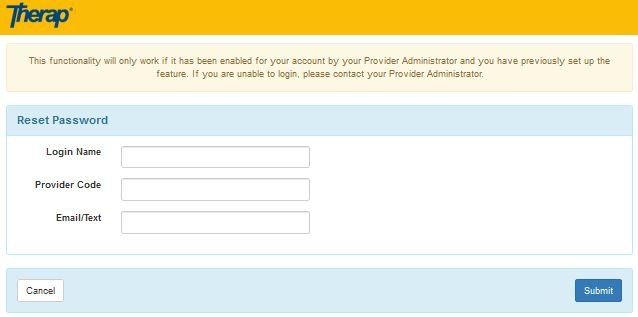
You will receive an email with information on how to change your password. Follow the further instructions to finish the password reset process.
Note: Nevertheless, keep in mind that you can only restore your account password if your Provider has allowed this feature. If you do not have this capability and are unable to log into your account, simply contact your provider administrator for assistance.
Can’t Login to Therap Account?
Are you unable to access your Therapservices account? Below are few things that might be preventing you from logging to your account –
Wrong Login Credentials – Double check the login details you are entering. Wrong Login Name, Provider Code, or Password can prevent you from getting into your account.
Check Caps Lock Key – Login details are case-sensitive and hence it must be entered in the same way created while registering your account. Sometimes, caps lock may cause typo mistakes and that is why you should double check by turning caps lock on and off.
Check your Account Status – If you are unable to access your Therap account, then it might be possible that your account has been deleted, inactive, locked, or expired password. In such case, you need to contact your Provider or administrator for further assistance.
Disabled Cookies – Sometimes disabled browser cookies may cause problem while accessing secure.therapservices.net login portal. So, try login after enabling browser cookies.
Therap Services Features
Below are the key features of this leading management system for providers –
Planning Tools for Person-Centered Approach
Person Centered Planning is a consultative process identifies your employees’ hopes, goals, and what things need to be done to accomplish their desires. Therap provides your team the tools to explore the goals your people want to attain, create the plans for achievement, track the provided supports and measure outcomes.
Data-Driven Tools to Increase Quality of Services
Quality services require constant reassessment to keep up with evolving needs.
Therap’s Business Intelligence tools allow businesses to analyze their data in order to track their success with individual clients. We help you make use of the information you already have and make decisions based on it.
Data Security
It’s important to Therap that you feel secure in regards to your data and they’re committed to safeguarding it. They also guarantee its security from unwanted changes by fully protecting against unauthorized use.
Scheduling/Electronic Visit Verification (EVV)
Capture location, time and other relevant information with Therap’s electronic EVV solution. This lets you better comply with regulations from both the state and federal level.
Electronic Billing Workflows
Streamline billing processes with Therap’s billing tools by preventing recoupments and recovering from outstanding balances through accurate documentation.
Electronic Health Record Solutions (EHR)
Therap lets you record your nursing notes and care plans. It also has a healthcare data tool to record vital information like medications given and patients’ health outcomes.
Employment First Tools
Therap lets you create a centralized Employment History that is maintained on an ongoing basis and provides managers with easy access to important individual performance data.
Contact Information
If you have any questions about the portal, please contact their customer support using the information below.
Phone number- +1 203-596-7553
Official website- www.therapservices.net
Wrapping it Up…
This was all about Therap login process each user should be aware of. In case of any inability to access your account, contact to your provider or administrator for quick assistance.
