How to Apply for this program?
Applying for a free government phone from TruConnect is a straightforward process and can be accomplished either online or through traditional mail.
To apply online, simply follow these steps:
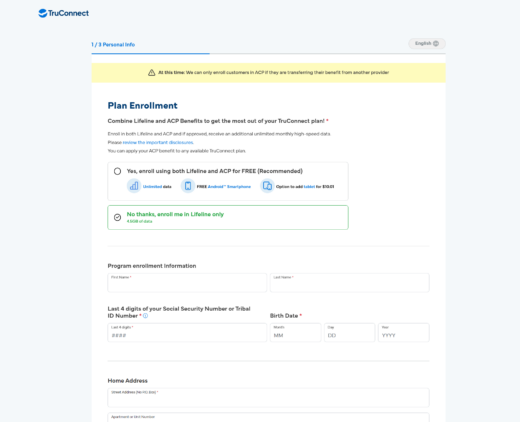
- Go to the TruConnect official website.
- Once there, you’ll need to input your Zip Code and Email ID on the main page, then click the “Apply Now” button.
- You will be prompted to select a program from the list of available options and provide personal details such as your name, address, Social Security Number, and date of birth.
- After entering your information, click the “Next” button and follow the prompts to finish your application.
Completing the TruConnect Free Government Phone application online typically takes between 10 to 15 minutes.
For those who prefer a more hands-on approach, you can apply offline by obtaining a paper application. This can be done by either calling TruConnect’s customer support line or by visiting a TruConnect store near you. After filling out the paper application, mail it back to TruConnect with all necessary documents attached.
Remember, it’s crucial to provide accurate and thorough information during the application process to ensure you meet the eligibility requirements and to facilitate a smooth and swift processing of your application.
PLEASE NOTE,
Submitting false or incomplete information can lead to delays or even rejection of your application.
At present, TruConnect is only enrolling new customers in the Affordable Connectivity Program (ACP) if they are transferring their benefit from another provider.
Necessary Documents to be Attached with the Application Form
To be eligible for the Free Phone program offered by TruConnect, applicants are required to provide certain documents as part of their application to confirm their eligibility. These documents are essential for verifying your participation in government programs or income level, among other criteria. Here’s a breakdown of what you’ll need:
- Verification of Government Program Involvement: For those applying through their involvement in government assistance programs like Lifeline or the Affordable Connectivity Program (ACP), it’s important to present official documentation that verifies your participation. This could come in the form of a benefits statement or any official communication from the program you’re a part of.
- Income Proof: Applicants who qualify based on their income level need to demonstrate that their household income is either at or below 135% of the Federal Poverty Guidelines for Lifeline, or 200% for ACP. Documentation could include items like your latest pay slips, a copy of your tax return, or a letter from your employer stating your earnings.
- Residential Address Confirmation: To confirm your current living address, TruConnect asks for documents that include your name and the address in question. This could be a utility bill, a statement from your bank, or similar documents that are officially recognized.
- Personal Identification: A form of ID is required to prove your identity. Acceptable forms include a driver’s license, a state-issued ID card, military ID, Tribal ID, or your birth certificate. Ensure the ID shows your full name and date of birth.
Gathering these documents is a crucial step in the application process for TruConnect’s Free Phone program. After assembling all necessary paperwork, you’re ready to proceed with your application on TruConnect’s website, following their online submission process.
Now, Lets check the Free Phones plan in the NEXT slide. Click to reveal it.
