WalmartOne 2 Step Verification | wmlink/2step
If you are scratching your head and thinking about “how to do 2 step verification at Walmart?” then this is the place to be, as I am going to unravel all your question’s answer.
What is Walmartone 2 Step Verification?
It’s a six-digit rotating reference code that’s used in addition to the standard Asda login. It also provides the code to you by SMS, app, or phone call.
To put it another way, it is necessary to keep your data secure.
You must input another code each time you use the Walmartone app on any of your devices (this second code).
NOTE: It’s worth mentioning, that if you’re using Facebook Workplace on your smartphone, you could already have this set up and won’t need it.
To join, one must be a Walmart employee. Walmartone is only accessible to Walmart employees. You may sign up using your computer or phone.
wmlink/2step Walmartone 2 Step Verification Steps for Employees
Follow the below steps to set up wmlink/2step –

- Go to https://svipreg.wal-mart.com Symantec VIP 2 Step Verification to set this up when on the Asda network.
- Next, to login enter your Asda PC user ID and Password.
- Make sure that UK is chosen.
- Also check if your name is shown in the top right corner. If you don’t see your name then log out and try logging in again.
- Next, you must select one of the options: text message, voice call, or app.
- When you go to www.WalmartOne.com on your phone in the future, you’ll be given the 6-digit number.
Text Messaging Setup

- Begin by choosing your country code, then add your number without the 0 in at the starting.
- Now, choose send code to get your phone number confirmed.
- Next, you will receive a six-digit code.
- Then submit.
Voice Call Set Up
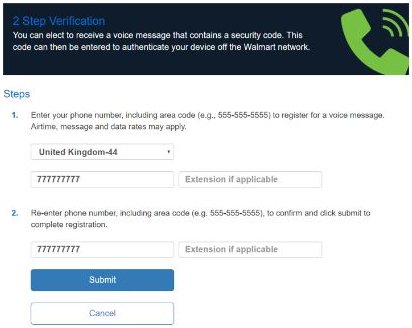
- First, choose your country code.
- Then enter your phone number without adding 0.
- Next, enter your same phone number again.
- Lastly click on submit.
Voice App Set Up

- First, download the VIP Access app on your smartphone using either Google play store or App store on iOS.
- After the downloading is completed, you’ll be prompted to enter your User ID and Security code.
- Then Submit.
Register for Two Step Verification on Walmart?
- First, go to https://wmlink.wal-mart.com/2step to get to the official site for two-step verification at your store.
- You will be redirected to Walmart Wire’s workplace.
- There will be a search box where you may put 2-factor verification or 2 step verification.
- Stick to the instructions on the page.
Uses of wmlink/2step
You may use 2-step verification and sign in at Walmart/Sams Club to check your working time, pay, paycheck stubs, perks, leaves, and other work information. This information is easily accessible to associates through computer or phone.
You may use your mobile phone or an internet browser to get to it.
You do not need a cell phone to get a voice call or text message; you may obtain a verification code for the authentication process using a landline or phone.
Need More Assistance with wmlink/2step?
You can visit https://one.walmart.com/website.
Contact number: 479-273-4357 (US-based employees)
If you need more assistance then get in touch with helpdesk in your country for employees/associates.
Final Words
This was all about the login procedure of WalmartOne 2 step verification. In this article I have discussed about various important aspects related to wmlink 2step.
So, if you are an employee of the ever-growing Walmart company then this whole process of 2 step verification can be beneficial for you.
