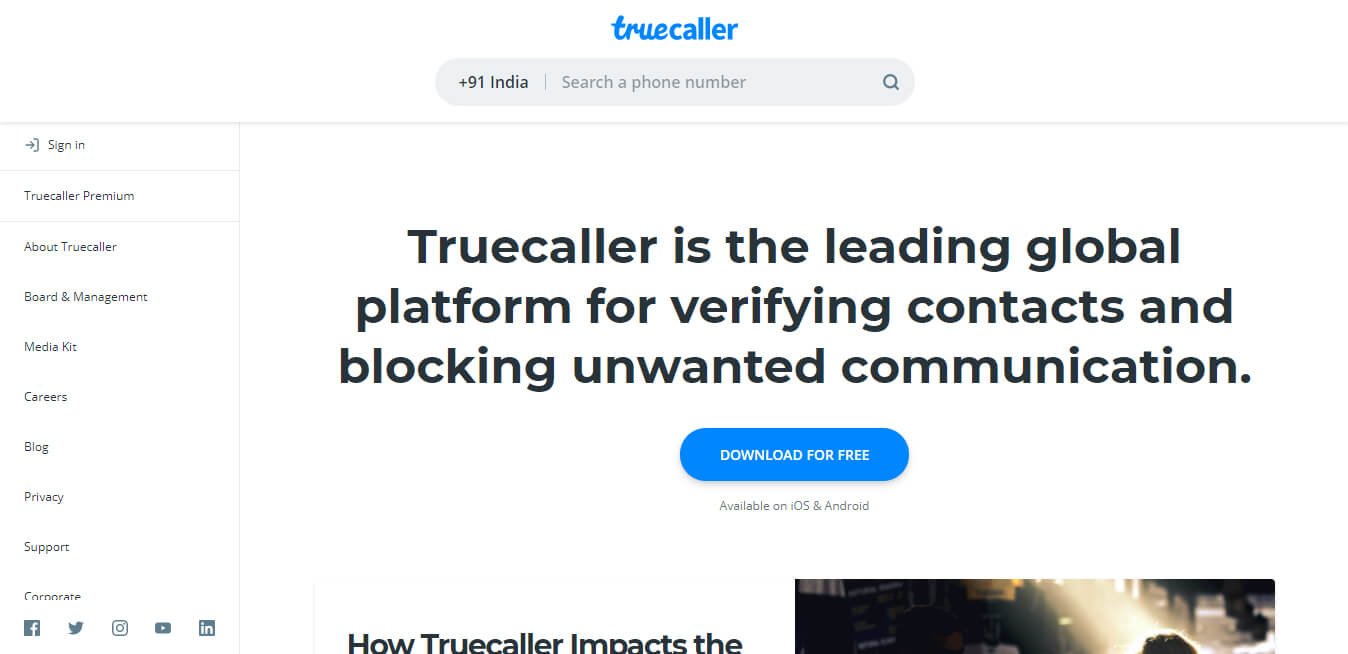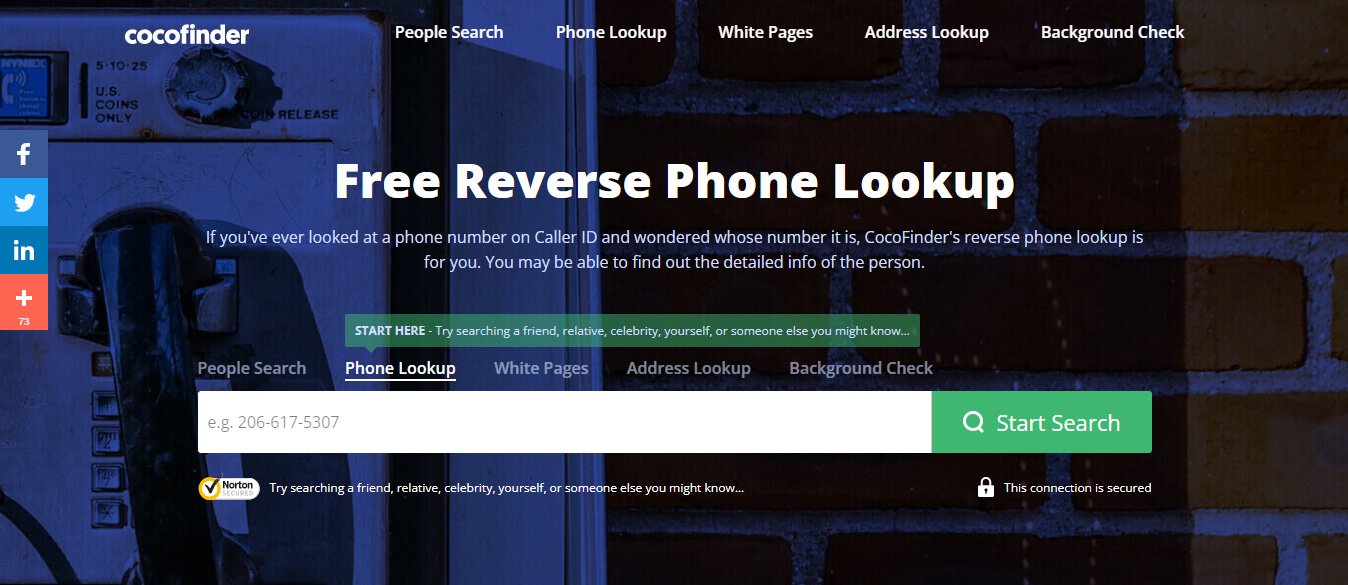What does the green dot mean on Facebook? Well, it indicates that a user is online and you may expect quick response on Facebook Messenger.
Let’s get into more detail…
Facebook is the most popular social networking platform globally, with over 2.9 billion monthly active users.
Like all other social media platforms, Facebook will assist you in making those essential connections and developing partnerships.
Using its Messenger app facilitates easy, enjoyable, and convenient interaction among its users.
Facebook Messenger is a massive instant messaging platform with billions of users worldwide. Before it was a part of the official Facebook application, it was later detached from it to act as a co-app.
As a result, you can utilise it to link people worldwide. On Facebook or Messenger, you can make new connections and call or video chat with people you already know.
There are, however, methods for adding additional contacts that you can use. If you don’t like someone in your list of contacts, you can remove them from Messenger with only a few clicks.
However, if you are thinking what does the green dot mean on Facebook Messenger then you have arrived at the right place.
What Does the Green Dot Mean on Facebook?
Any user with a green dot next to their profile photo is active on Messenger or Facebook. Put another way, they are available right now, and you can send them a message and expect a response. It’s important to note that this also signifies the user is currently using the Facebook app. It isn’t always the case that the individual is looking at Facebook Messenger and will reply to your message instantly.
So, you may message your friend on Facebook Messenger after seeing the green dot, but you may not receive a response.
Read Also: What does Bump Mean on Facebook?
How to Check who is Online or Active on Facebook?
Follow the method to see if anyone among your Facebook friends is online –
- Go to the Contacts tab on the right side of your Facebook account.
- On everyone’s profile photo, you’ll see a green dot if they’re online.
- To see all of your active friends, hover your cursor over the list and scroll down.
Accuracy of the Facebook Green Dot
So, how trustworthy is the green dot – is it completely reliable?
No, it’s not true.
If you don’t force-close your Facebook App, it will remain running in the background for a long time.
This isn’t surprising because many other apps operate similarly. If this occurs, the green dot will continue to appear, sending the incorrect message to other Facebook users.
Facebook’s Privacy Settings
We all crave privacy at some point in our lives. There may be times when you need some internet alone time rather than catching up with friends on social media. However, that may be the time when the majority of your buddies want to catch up with you.
Is there any privacy on Facebook?
On the other hand, Facebook does not believe it owes you any privacy.
They do, however, provide you with the option of going private if you need it. If you’re a private person, your pals don’t have to know when you’re online or offline all of the time.
How to Switch Off the Active Status on Facebook?
By turning this feature off, your friends won’t be able to see that you are active on Facebook or Messenger.
If you’re using a mobile device, tap on your profile image at the top of the page to access your settings in the Messenger App.
Scroll down to the Profile section and choose Active Status, which should default to “On.”
That will take you to a page that says Show when you are active; press it to turn it off.
You’ll see a screen asking you to confirm the changes. To agree, tap Turn Off.
Frequently Asked Questions (FAQs)
When you see a green dot beside the video icon on Messenger, it implies the individual is accessible for video chat. If you’ve given Facebook access to your camera, the green dot beside the video icon will almost certainly be turned on anytime you’re using Messenger.
You’ll never figure out how to know if someone is talking on Facebook Messenger merely by looking at their profile on Facebook. You can only see what she wishes you to see, which is her profile, status, active status, and friends list at best.
In its Messenger app, Facebook has completed a “Secret Conversations” feature rollout. Only the two people engaging in a chat can view the text in this fresh approach. Messages will only be sent to the device that initiated or responded to the conversation initially.
No, you won’t be able to see messages or discussions that have been erased. When you delete a message, it is permanently removed from your Chat list. Remember that removing a message or conversation from your Chat list will not remove it from the Chat list of the person with whom you conversed.
Simply hold the message you wish to erase in your hand and select “unsend” to remove it from your history. When communications are removed in this scenario, the recipient is not notified.
Final Words
So, this was all the green dot on Messager and what does it exactly mean. If you just went online and saw the green dot on your besties’ profile, it probably means it is time to message them as they can be online.