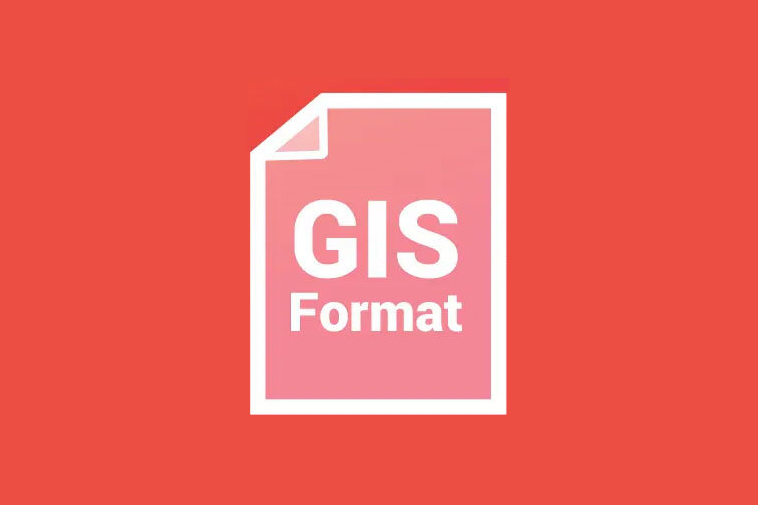Businesses need data that help them predict consumer behavior, market trends, and decision-making. However, with so much data on the web, a manual collection is labor-intensive and nearly impossible. You can use a scraper API (Application Programming Interface) and web scraping to automate the process.
Unfortunately, there is an ongoing data harvesting war pitting the two. Each method has its proponents, but efficiency depends on the type of business you run and your target outcome. In mention, web scraping uses third-party bot software to extract data, while APIs give you direct access to the data.
As a business competing in the modern, fast-paced market, you need to use a scraper API. This is because it has the benefits that make it the best for data collection and timely implementation. Read this article for the benefits of using this method and more info on it.
Benefits of Scraper API
Easy Integration
Scraper API is user-friendly and easy to integrate. In addition, you can flawlessly plug it into the existing running data extraction process. This feature is possible because APIs don’t require installing browser plugins, tools, databases, or proxy servers.
Quality Data
Unlike web scraping, which provides entire web page content, an API enables you to target the specific data point. This will get you high-quality data without requiring strict parsing to filter relevant information. Therefore, you will save time and resources by harvesting data using scraper API.
Built-In Solutions To Scraping Challenges
Scraping data online has challenges like Javascript rendering, bots, captchas, frequent structural changes, and IP rotations. These challenges distort the data you collect in most instances. Luckily, scrapers APIs have a built-in solution for these problems.
Cost-Effective
A scraper API should be your go-to method for data collection if you work on a shoestring budget. APIs can be paid if you are using them economically or free if it’s already paid for services like analytics. However, note that some free APIs are charged once you have extracted a certain amount of data.
In contrast, web scraping projects that require outsourcing are costly. Other than that, its time consuming to create a bot used in web scraping. For that reason, it will be best if you use APIs.
Fast Data Scraping
Data extraction using an API is faster due to its complex features and because developers can prune slow proxies to get you unlimited bandwidth with high speed. As a result, you will obtain extensive volume data with less effort.
Effective Data Management
Copy-pasting data from online sources can lead to distortion. Using APIs enables you to extract data accurately and then safely store it within a cloud database where you can access it. This feature makes using this tool efficient in data management.
Customization
Web developers change website design occasionally, which calls for monitoring if you use web scraping to extract data. However, using APIs doesn’t require constant monitoring once you’ve fulfilled the initial request. This is because the scraping APIs customize themselves to any changes that may occur, giving it full potential to achieve the scraping goals uninterrupted.
Legal
Data scraping is legal, provided the data is public. But there is a difference between using scraper API and web scraping. You have legal guidelines when using APIs, such as not sharing your API access with third parties. However, the legality only sticks if you don’t use the data to attack the source website.
In comparison, web scraping has no guidelines and can get you in trouble if you scrape personally identifiable information. Note that a disclaimer will appear if you scrape personally identifiable information.
Stable
The website you are harvesting data from can block you when you use web scraping because it affects its infrastructure. This feature makes it unstable and disadvantageous compared to APIs. You won’t be detected as a malicious entity when using an API since the source website authorizes access.
In addition, the source website can help you face any challenges while scraping. This is a stark difference compared to using bots because the source website doesn’t know of your bots’ presence.
Increases Productivity
The competition in business doesn’t allow time to create new bots for data harvesting, and many are looking for a quick and innovative way of prototyping using similar API solutions. With scraper APIs, developers can quickly implement existing tools to collect data for your business.
Enhances Customer Experience
Your business needs real-time data to learn how to improve your service delivery timely. APIs feature makes it the best to deliver accurate data on time. In addition, the sharing ability of the data extracted using this method makes improving customer experience in your business fast.
Conclusion
You can no longer down play the importance of data in your business decision-making, lead generation, and pricing optimization. But with the benefits of extracting data you have read, you can make an informed decision to use a scraper API to extract data; just contact expert developers for this tool and more info.