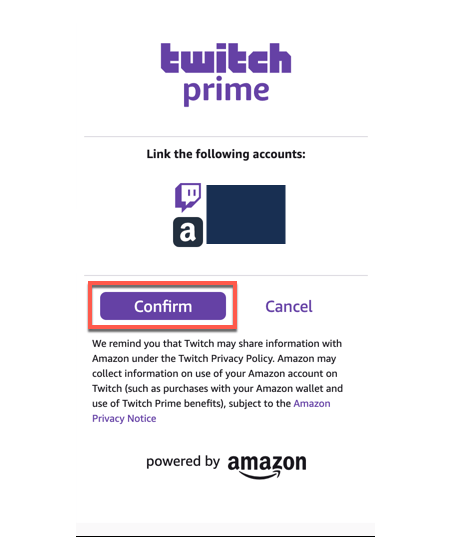Change Discord Profile Picture (PFP)
Discord is one of the most popular social media platforms in 2021. In a world dominated by giants like Instagram, Facebook, and WhatsApp, Discord brought something unique to the table.
Discord is now home to thousands of communities specializing in anything from gaming to sports, with users engaging in live, proactive debates and discussions on their areas of interest. The dynamic nature of Discord has compelled many of its users to think about their Discord profile picture.
In this article, we will discuss steps to change Discord PFP on desktop and mobile.
Why Change your Discord Profile Picture?
By default, your Discord pfp (profile picture) would be a generic icon that is indistinguishable within a large community. Many users who are not as enthusiastic about Discord don’t bother learning how to change profile picture on Discord, simply because they don’t feel the need to.
But if you are genuinely active on Discord and part of several communities of friends, families, and online acquaintances, then you might want to create a unique personality. This is where an attractive, distinguishable profile picture can help you.
A Discord profile picture, more popularly known as your avatar, is what other users would see next to your Discord username. Both the attractiveness of your username and your profile picture plays an important role in expressing the personality of your profile. Creating a unique username-profile picture combination is the only way to establish a recognizable identity within several Discord communities that you have become a part of.
Now that you’re ready to move on from the basic default Discord profile picture, let us talk about how you can change it on your mobile device or desktop.
How to Change Discord Profile Picture Through Web Browser?
Changing your Discord avatar through the web browser is not the same as changing it through the Discord Android or iOS applications.
Here’s how you can do it through a web browser on your desktop/laptop.

Step 1: Open discord.com on your web browser.
Step 2: Locate and click on the gear icon that is displayed in the lower-left corner next to your username.
Step 3: Click on Edit Profile which comes under My Account next to your username and account info.
Step 4: Click on the Change Avatar button. Alternatively, you can also click on your current avatar.
Step 5: Browse through your selection of images to choose the perfect pfp for Discord.
Step 6: Select your preferred image and use the preview window to crop and adjust the Discord profile picture size.
Step 7: When everything is set, click on the Apply button.
Step 8: After you are done with uploading the image, click on the green Save button.
There you have it, you have now successfully changed your Discord profile picture to a new one.
Steps to Change Discord Profile Avatar on Mobile
The majority of the users access Discord through their smartphones. The Discord Android and iOS applications are some of the most downloaded social media apps in the market.
Here’s what you need to do to change your Discord profile picture through the Discord app:

Step 1: Open the Discord app on your smartphone.
Step 2: Locate and tap on the Hamburger icon located in the upper left corner.
Step 3: Tap on your avatar/profile picture on the bottom right of the screen.
Step 4: Find and tap on User Settings.
Step 5: Now open My Account and then tap on your current avatar/profile picture.
Step 6: Now browse for your preferred image and select it. A preview window shall appear.
Step 7: Use the preview to crop and adjust the dimensions of the image. If you don’t wish to make any changes, skip the step and directly click on Upload.
And that’s it, your Discord account will have a brand new profile picture/avatar.
How to Put GIFs as your Discord Profile PFP?
If you are an active user on Discord, you might have seen several people using those floating, animated GIFs as their profile pictures. Impressive, right?
Animated GIFs help users stand out in large and established communities. It gives the users a sense of uniqueness and importance. Unfortunately, this feature is not available for all the users of Discord.
The privilege of having a GIF as your profile picture/Avatar on Discord is only limited to subscribers of Discord Nitro. Unlike the normal version of Discord that you might be using, Discord Nitro is the premium alternative that allows users to have several special perks and other special features.
If you wish to enjoy the freedom of putting animated avatars/profile pictures and other enhanced features on Discord, you can learn more about Discord Nitro through their official website.
Final Thoughts
Customizing and changing your Discord avatar is not rocket science. It is a simple process that requires little to no effort.
Discord is a community-based platform, and it is always a pleasure for us to help out our fellow Discord enthusiasts.